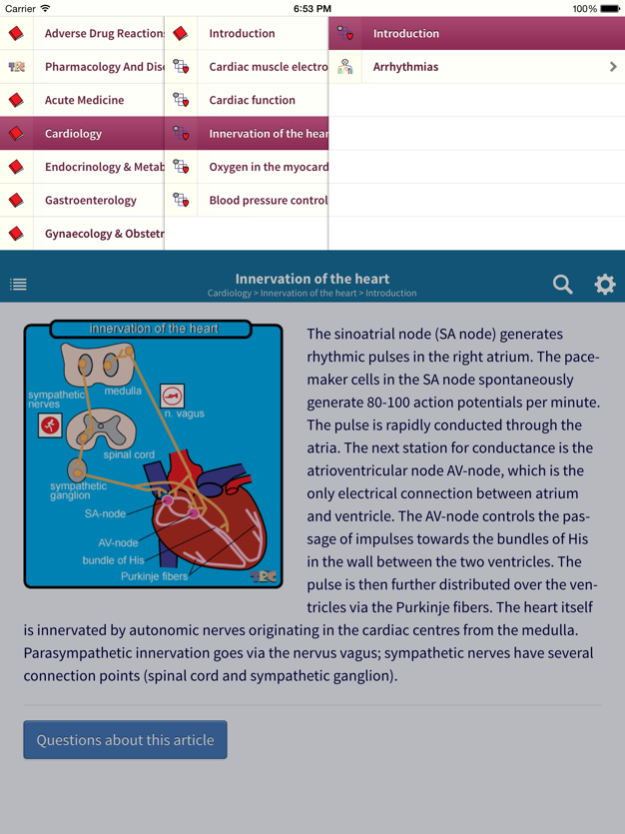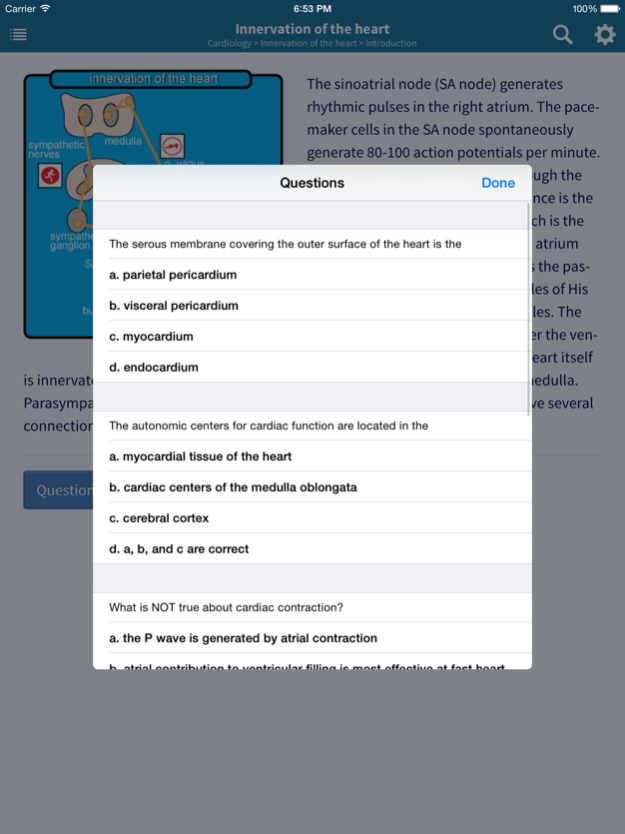TRC Pharmacology 2.1
Continue to app
Free Version
Publisher Description
The Teaching Resource Centre (TRC) Pharmacology is meant for medical students, but also very useful for any health care professional.
The TRC provides basic pharmacological knowledge: pharmacodynamics, pharmacokinetics, and drug mechanisms in context of (patho)physiology.
Each topic includes graphic(s) in the TRC icon language, explanatory texts and questions with feedback. The TRC covers most relevant drugs prescribed in Europe. Each drug topic has references to the Dutch national formulary (Farmacotherapeutisch Kompas) or the British National Formulary.
The TRC can be used as a reference or as self-study tool during courses throughout the medical curriculum. The TRC helps students to obtain pharmacological knowledge providing a consistent, user friendly, recognizable, and structured presentation in order to optimize learning efficiency.
We strive to make this application the best resource for mechanisms of drug action in the context of physiology and pathophysiology by creating each topic in cooperation with an expert from the field. Graphics, texts, questions, and other reference data are provided to enhance the understanding of the user.
The App is kept up to date with the newest drugs and thus updated regularly.
Nov 23, 2015
Version 2.1
This app has been updated by Apple to display the Apple Watch app icon.
* Added Micromedex as a drug reference website
* General crash and bugfixes
About TRC Pharmacology
TRC Pharmacology is a free app for iOS published in the Health & Nutrition list of apps, part of Home & Hobby.
The company that develops TRC Pharmacology is LUMC Leiden. The latest version released by its developer is 2.1.
To install TRC Pharmacology on your iOS device, just click the green Continue To App button above to start the installation process. The app is listed on our website since 2015-11-23 and was downloaded 7 times. We have already checked if the download link is safe, however for your own protection we recommend that you scan the downloaded app with your antivirus. Your antivirus may detect the TRC Pharmacology as malware if the download link is broken.
How to install TRC Pharmacology on your iOS device:
- Click on the Continue To App button on our website. This will redirect you to the App Store.
- Once the TRC Pharmacology is shown in the iTunes listing of your iOS device, you can start its download and installation. Tap on the GET button to the right of the app to start downloading it.
- If you are not logged-in the iOS appstore app, you'll be prompted for your your Apple ID and/or password.
- After TRC Pharmacology is downloaded, you'll see an INSTALL button to the right. Tap on it to start the actual installation of the iOS app.
- Once installation is finished you can tap on the OPEN button to start it. Its icon will also be added to your device home screen.